Microsoft Office has long been the gold standard for productivity software.
But with its high subscription fees and required Microsoft 365 plan, more and more people are searching for free alternatives.
One of the most popular options today is AO Office (AndrOpen Office).
In this article, we’ll compare Microsoft Office and AO Office, explain their strengths, and show you which one is best depending on your situation.
Basic Specs Comparison
| Item | Microsoft Office | AO Office (AndrOpen Office) |
|---|---|---|
| Price | Paid (from $99/year via Microsoft 365) | Free (with optional add-ons) |
| Supported OS | Windows / macOS / iOS / Android / Web | Android / Windows / Linux |
| Offline Use | Yes (installed version) | Yes (all features available offline) |
| File Compatibility | Full compatibility (latest formats) | High compatibility (some adjustments may be needed) |
| Cloud Integration | Built-in with OneDrive | Manual setup with Google Drive / Dropbox |
| Support | Official customer support | User community–driven |
Strengths of AO Office
- Completely free – no yearly fees or one-time purchase costs, making it ideal for schools and municipalities looking to cut expenses.
- Full offline functionality – works smoothly even without internet access.
- Runs on older devices – works well on low-spec Android tablets or older PCs.
Strengths of Microsoft Office
- Maximum compatibility & stability – recognized worldwide as the business standard, ensuring smooth file sharing with clients and partners.
- Cloud integration – seamless connection with OneDrive, Teams, and the Microsoft 365 ecosystem.
- Latest features & AI support – access to cutting-edge tools like Copilot AI for boosted productivity.
When to Use AO Office vs Microsoft Office
| Situation / Use Case | Recommended |
|---|---|
| Business transactions & official documents | Microsoft Office |
| Students or individuals who need free tools for reports & assignments | AO Office |
| Frequent offline use in unstable internet environments | AO Office |
| Teamwork & real-time cloud collaboration | Microsoft Office |
| Running on older devices or tight budgets | AO Office |
Conclusion
- Microsoft Office remains the global business standard, with full compatibility, stability, and advanced cloud features.
- AO Office is a free, lightweight, offline-ready alternative that’s perfect for education, personal use, and cost-conscious organizations.
Choosing between them depends on your budget, device environment, and usage needs.
Balance cost and efficiency by picking the tool that best fits your situation.
???? Download AO Office (Official Site)
Try it for free and see if it works for your setup!

コメント