“Which free Office suite is actually the best?”
Microsoft Office is great, but it comes with a price tag.
For those looking for a free alternative, the choices can be overwhelming.
Here, I compare three of the most popular free Office suites.
Comparison Table: Free Office Suites
| Software | Key Features | Best For |
|---|---|---|
| AO Office | Free / Full-featured / Multi-device | Users who want serious work on tablets, smartphones, or PCs |
| Google Docs | Cloud-based / Real-time collaboration | Teams who need easy document sharing and co-editing |
| LibreOffice | Open-source / High compatibility | Desktop users who need advanced features |
My Review After Testing
① AO Office
Pros
- Works smoothly offline
- Excellent usability on iPads and tablets
- Minimal layout issues with .docx and .xlsx files
- Supports password-protected encrypted files
Cons
- Interface can feel cramped on small smartphone screens (better on tablets)
- Cloud sync (Google Drive, Dropbox) requires manual setup
② Google Docs
Pros
- Auto-save and cloud storage ensure safety
- Great collaboration tools (comments, real-time editing)
Cons
- Slows down with large spreadsheets
- Limited in advanced formatting and layout control
③ LibreOffice
Pros
- Very close to Microsoft Office in functionality
- Advanced features like macros and PDF export supported
Cons
- Not optimized for tablets — best on desktops
- Older-looking UI, less beginner-friendly
Conclusion: Choose Based on Your Needs
| Goal | Best Choice |
|---|---|
| Mobile (tablet/smartphone) use | AO Office |
| Teamwork & real-time collaboration | Google Docs |
| Heavy desktop editing | LibreOffice |
| Microsoft Office–like experience | AO Office |
Try AO Office First
If you’re unsure, AO Office is the safest choice to start with:
- Completely free
- Available on smartphone, tablet, and PC
- High compatibility with MS Office and PDF files

コメント