Introduction
When dealing with business documents or personal data, security is essential.
AO Office, despite being free, supports the creation and opening of encrypted files, ensuring data protection.
This article explains how to handle encrypted files in AO Office.
1. Create an Encrypted File
- Open a new or existing document
- Select “File” → “Save As” or “Save”
- In the save dialog, choose “Save with Password”
- Enter a password and save the file
???? AO Office supports ECMA-376 (Agile / Standard) encryption for DOCX / XLSX / PPTX formats, making it compatible with Microsoft Office password-protected documents.
2. Open an Encrypted File
- Go to “File” → “Open” and select the file
- A password prompt will appear
- Enter the correct password to access the file
???? If the password is incorrect, the document cannot be opened.
3. Supported Formats
AO Office supports encryption for:
- DOCX / XLSX / PPTX (Office 2007 and later)
- DOC / XLS / PPT (older Office formats)
4. Practical Use Cases
- Send confidential files securely via email
- Protect student data or customer information
- Strengthen security for files stored on USB drives or in the cloud
Conclusion
AO Office provides strong security features even as a free office suite.
With encrypted file creation and access, you can handle sensitive information safely and confidently.

コメント