Introduction
Have you ever thought:
“I usually use LibreOffice, but I want to work the same way on my iPhone or iPad”?
Unfortunately, LibreOffice does not have an official iOS app.
However, there are several free Office apps available for iPhone and iPad that can serve as alternatives.
In this article, we introduce the best free Office apps for iOS recommended for LibreOffice users.
1. AO Office (Based on AndrOpen Office)
Features
- Free with Word / Excel / PowerPoint compatibility
- Supports DOCX / XLSX / PPTX / PDF
- Works offline, making it convenient for work on the go
Why It’s Recommended
- UI and usability similar to LibreOffice
- Available not only on Android, but also on iOS (iPhone and iPad), Windows, and Linux
2. Google Docs / Google Sheets / Google Slides
Features
- Free to use with a Google account
- Cloud storage and auto-save prevent data loss
Why It’s Recommended
- Ideal for team collaboration and co-editing
- Access the same file from any device
3. WPS Office
Features
- Free with Word / Excel / PowerPoint compatibility
- Lightweight and runs smoothly on iOS
Why It’s Recommended
- Large collection of ready-to-use templates
- Free version offers enough functionality for most users
4. Microsoft Office (Free Version)
Features
- Official Microsoft app for iOS
- Basic editing functions available for free (advanced features require subscription)
Why It’s Recommended
- Full compatibility with Microsoft Office files
- Peace of mind using the same environment as your workplace or school
Conclusion
For LibreOffice users who want to work on iPhone or iPad, here’s a quick guide:
- For offline use → AO Office
- For collaboration → Google Docs
- For lightweight use & templates → WPS Office
- For full compatibility → Microsoft Office

コメント