Introduction
“Is it really reliable for free?”
“How does it compare to LibreOffice on PC?”
For those with such questions, real user reviews are the best reference.
Here we’ve compiled actual user feedback to highlight the strengths and limitations of AO Office.
User Feedback ① Stable Even with Large Documents
As a long-time LibreOffice user on Linux, I tried AO Office on my iPad.
A 90-page, 4 MB document with images and text boxes displayed perfectly with no layout issues.
➡ Shows that AO Office can handle large files reliably.
User Feedback ② Formula Input Experience
Initially had issues with the Writer formula editor when the on-screen keyboard was displayed, but it stopped occurring.
Cursor movement could be smoother, but there are alternative ways to adjust.
➡ Some minor usability quirks, but not a deal-breaker.
User Feedback ③ Mobile-Specific Advantages
Response speed feels slower than PC.
However, zooming is easy, and handwriting with the Pencil is very convenient.
➡ Mobile features add unique benefits.
Common Strengths
- UI and usability similar to LibreOffice
- Reliable with large and complex documents
- Works offline for added convenience
Areas for Improvement
- Slightly slower performance than PC
- Some input functions require adjustment or practice
Conclusion
AO Office is highly rated by LibreOffice users and others, thanks to its:
- Free availability
- Multi-device support
- Strong compatibility
According to user reviews, AO Office is a valuable companion alongside PC use, especially for those who want a mobile Office solution.

コメント