Introduction
AO Office is a powerful and free alternative to Microsoft Office.
New users often ask questions like “Is it really free?”, “Can I use it offline?”, or “Does it work on iPhone or iPad?”.
Here are the most frequently asked questions about AO Office and their answers.
Q1. Is AO Office really free?
A. Yes. All core features are completely free.
Some optional add-ons may be paid, but you don’t need them for word processing, spreadsheets, or presentations.
Q2. Can I use AO Office offline? Can I use it on iPhone or iPad?
A. Yes, both.
AO Office works fully offline, so you can create, edit, and save documents without an internet connection.
It also supports both Android and iOS, meaning you can use it on iPhone and iPad.
On mobile devices, you can do the same as on PC: create documents, spreadsheets, presentations, and even edit PDFs.
📌 The iOS version also works offline, making it reliable for travel or areas with poor internet access.
Q3. Is AO Office compatible with Microsoft Office?
A. Yes. It supports DOCX / XLSX / PPTX / PDF formats.
While very complex layouts or macros may have limitations, most documents open and edit without issues.
Q4. Does AO Office support cloud storage?
A. Yes.
With apps like Google Drive or Dropbox installed, you can open and save files directly from AO Office.
Q5. Is AO Office secure?
A. Yes. AO Office supports password protection and file encryption.
It is compatible with ECMA-376 encryption, ensuring safety for sensitive data.
Conclusion
AO Office provides:
- Free usage
- Full offline support
- iPhone / iPad compatibility
- Compatibility with Microsoft Office formats
- Cloud integration
- Security features
These make AO Office a reliable choice for both personal and professional use.

コメント