Introduction
AO Office includes Impress, a presentation tool fully compatible with Microsoft PowerPoint.
It’s ideal for creating proposals, lecture slides, and business presentations.
This article explains the basic operations in AO Office Impress.
1. Create a New Presentation
- Launch AO Office
- From the home screen, select “Impress”
- A new presentation will open
???? Similar to PowerPoint’s “New Slide” feature.
2. Add or Delete Slides
- Add slide: “Insert” → “Slide”
- Delete slide: Select the slide → “Delete”
3. Enter Text
- Tap a text box on the slide to start typing
- Change font, size, and color from the top menu
4. Design and Layout
- Slide design: Change background colors or apply themes
- Layouts: Title only, Title + Content, Two Columns, etc.
5. Insert Images and Shapes
- Insert → Image to add photos
- Insert → Shape to draw arrows, rectangles, circles, and more
6. Animations and Transitions
- Apply animations like fade-in or fly-in to objects
- Choose transitions between slides
7. Save and Present
- Save: “File” → “Save As”
- Recommended format: PPTX (PowerPoint-compatible)
- Export as PDF: “File” → “Export” → “PDF”
- Presentation mode: “View” → “Slide Show”
Conclusion
AO Office Impress allows you to:
- Create slides
- Edit layouts and design
- Insert images and shapes
- Add animations and transitions
All for free, with an interface very similar to PowerPoint.

コメント