 Case Studies
Case Studies 【Beginner’s Guide】How to Install and Start Using AO Office on iPhone & iPad
Want to edit Word, Excel, or PowerPoint files on your iPhone or iPad for free?AO Office (AndrOpen Of...
 Case Studies
Case Studies  Case Studies
Case Studies  Case Studies
Case Studies  Case Studies
Case Studies  Case Studies
Case Studies  Case Studies
Case Studies  Case Studies
Case Studies  Case Studies
Case Studies  Case Studies
Case Studies  Case Studies
Case Studies