LibreOffice is a well-known free Office suite,
but when it comes to using it on iPhone or iPad, AO Office (AndrOpen Office) is often the more practical choice.
In this article, we’ll explain:
- The key differences between LibreOffice and AO Office
- 3 reasons why AO Office works so well on iOS devices
Basic Comparison: LibreOffice vs AO Office
| Item | LibreOffice | AO Office (AndrOpen Office) |
|---|---|---|
| Price | Free | Free |
| Supported OS | Windows / macOS / Linux | iOS (iPhone / iPad) / Windows / Linux |
| Mobile Optimization | None (no official iOS version) | Yes (iOS-optimized UI, touch-friendly) |
| Offline Use | Available | Available |
| Main Use Case | Full editing on PC | Editing on iPhone/iPad + also usable on PC |
3 Reasons AO Office is Better on iPhone & iPad
1. iOS-Optimized Interface
- Touch-friendly menus designed for mobile use
- Smooth pinch-to-zoom support
- Screen layout that avoids conflicts with the on-screen keyboard
2. Easy Installation via App Store
LibreOffice does not have an official iOS version.
AO Office, however, is available directly on the App Store, with automatic updates included.
3. Perfect Match for iPad
- Runs smoothly even on older iPads
- Works almost like a PC when paired with an external keyboard
- Full integration with iCloud Drive for seamless file sharing and backup
Who Should Use AO Office on iOS?
- Students or professionals who want Office tools on iPhone/iPad
- People who often work offline
- Users looking for a free Microsoft Office–compatible app
Conclusion
- LibreOffice: Excellent for PC users, but lacks official iOS support
- AO Office: Optimized for iPhone and iPad, making it the better choice for mobile productivity
???? Download AO Office (Official Website)
If you want to make your iPhone or iPad a true productivity tool, AO Office is the app to try.

コメント