(PDF Editing, Encrypted Saving, Cloud Integration)
Once you’ve installed AO Office, there are a few powerful features you should definitely know about.
Among them, PDF editing, encrypted saving, and cloud integration are especially useful for students, professionals, and organizations.
1. PDF Editing
AO Office is more than just an Office-compatible app — it also includes built-in PDF support.
- Open PDF files directly
- Add comments and annotations
- Convert Word, Excel, or PowerPoint files into PDF
???? Perfect for adding notes to class materials or sharing business documents securely in PDF format.
2. Encrypted File Saving
For extra security, AO Office allows you to encrypt files when saving.
- Set a password to protect sensitive documents
- Prevent unauthorized access
- Essential for handling personal or business information
???? This is one of the reasons why AO Office is being adopted in schools and municipalities.
3. Cloud Integration
AO Office works smoothly with popular cloud storage services.
- Seamless iCloud Drive integration for iPhone/iPad
- Dropbox and Google Drive support via folder setup
- Start editing on one device, continue on another
???? Ideal for BYOD (Bring Your Own Device) environments and remote work.
Conclusion
AO Office isn’t just free — it’s packed with features that boost productivity:
- PDF editing
- Encrypted saving
- Cloud integration
Make the most of AO Office by exploring these tools after installation and enjoy a more secure, flexible workflow.

コメント